Text Component
Use a range of text, statement and information boxes to deliver important content and tell your story in a visually compelling way.
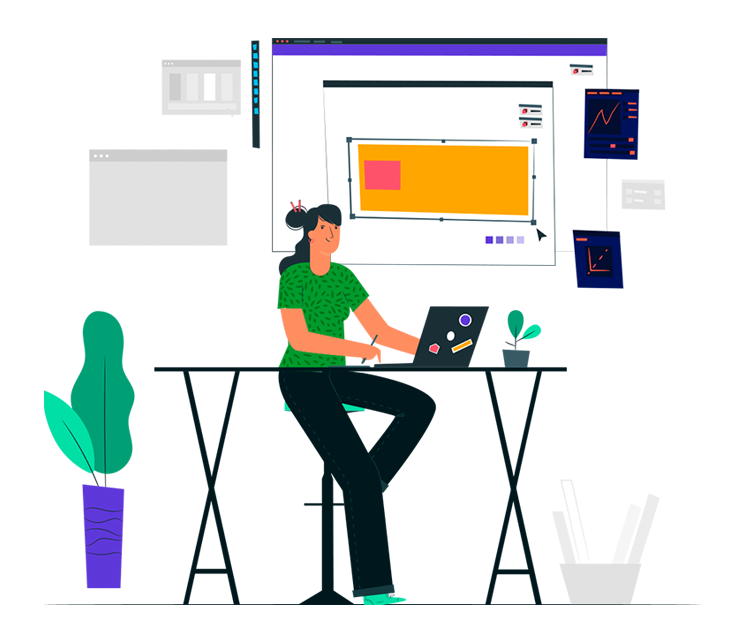
Create beautiful, responsive e-learning courses with Edital. Using the latest web technologies, Edital automatically adapts for every device.
Use Edital's online builder to create HTML5 eLearning courses that are made with mobile in mind, as well as looking equally stylish on desktop and tablet. Publish your course at a click of a button to SCORM 1.2/2004 and xAPI to run on any LMS.
Everything you need to search and insert beautiful images directly into your eLearning course for free. Every image will automatically be manipulated to dynamically adjust the dimensions, crop, and keep the quality of the image in real-time.
eLearning should be an extension of your brand, so why settle for anything less? Edital comes ready to help you quickly add your colours, fonts and logo all out of the box. Let us show you how straightforward and painless it should be!
There is no complicated software to download and no steep learning curve. Edital’s simple and friendly user interface means you can easily design and develop your eLearning course in your web browser.
Inherently responsive, Editals courses adapt effortlessly to all devices, and every orientation. Whether they're on the train or at work, learners always have an optimal experience.
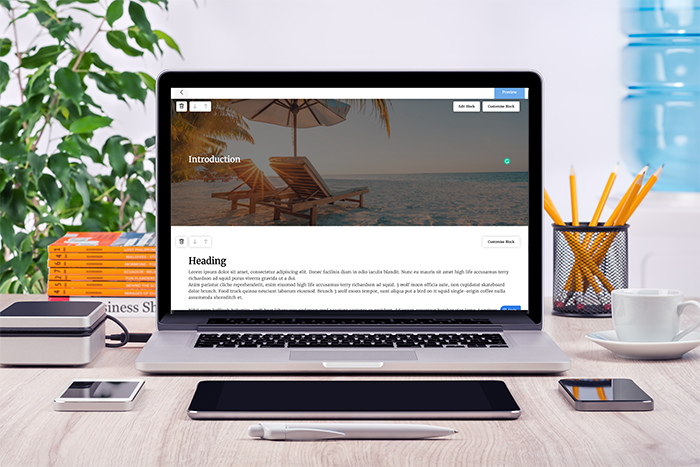
Easily add beautiful images to your eLearning course. Right from within Edital, you can browse stock photos and insert them with one click. All 1.5 million images are royalty-free, with no cost and no attribution required.
Edital comes with a variaty of components that you can use with one click of a button.
Use a range of text, statement and information boxes to deliver important content and tell your story in a visually compelling way.
Break up large pieces of text with a table, structuring information clearly to make it easier for the end-user to understand.
Choose from a number of different image layouts, including one-to-four images grids and text overlays to text over image.
Increase learner retention by adding audio and video content from a local video, YouTube and/or Vimeo.
Use an accordion component to reveal related concepts or steps in a process, one item at a time.
Upload an image of your choice or select an image from the content library. Add interactive markers to describe each element with text.
Let learner explore related conent in a media-rich tabs interaction. You can use different types of media such as image or video.
Make learning interesting! Let learners flip cards to reveal more information.
Drag and drop sorting activites by matching items to the correct categories.
Create assessments easily with the quiz lesson. Easily create miltiple choice, multiple response, fill-in-the-blank and matching questions.
Find out what learners know with easy-to-build multiple choice quiz questions.
Challenge learenrs to really understand course content with the multiple response question type. It lets you create assessments that have more than one correct answer.
Ask learners to recall key words or phrases from course content.
Create interactive quizzes with the drag-and-drop matching question type. Add up to 10 text-pased matching pairs.
Create question banks to randomise questions.
Personalise your courses with custom fonts for headings and body text. Just upload your font files in settings.
Adding your company logo to the course cover. Upload an image to the course cover by uploading an image or using the image library.
Each lesson type has a default icon that appears in your published course.
Preview individual lessons or your entire course before you publish to see how it'll look to learners on desktop, tablet, and mobile devices.
Export your course in SCORM 1.2 and 2004 learning standards.
Export your course in xAPI learning standards.
There are many variations of passages of Lorem Ipsum available, but the majority have suffered alteration in some form.
£0
£20.00
£120.00
Ask us anything!